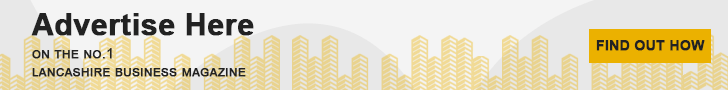Are you still using an old-school monitor while others are showing off their cutting-edge displays? Discover the key differences between old and new monitors in the world of technology. Let’s find out what the real game-changer is.
In the ever-evolving world of technology, few things have transformed as rapidly and noticeably as computer monitors. From the bulky CRT (cathode-ray tube) displays of the past to the sleek and high-resolution screens we enjoy today, the changes in monitors over the years show how fast technology keeps getting better.
With so many monitor choices, picking the right one that fits your needs and budget can be tough. Sometimes, people opt for old, used monitors. Whether you’re a tech enthusiast or just someone looking for a monitor, understanding the key differences between the old and new monitors is essential.
This blog will explore the changes that have taken place in the world of computer monitors and help you make an informed decision when selecting a monitor for your needs.
Old Monitors Vs New Monitors: Key Differences
The differences between the old and new monitors can be quite significant, with advancements in technology transforming the way we view and interact with digital content. Here are some key differences between the old and new computer monitors.
Old Monitors
Old monitors typically refer to the displays that were prevalent before the widespread of modern flat panels. These CRT monitors were the standard for several decades before the emergence of LCD monitors.
Display Technology
Old monitors primarily used CRT (cathode-ray tube) technology with a large vacuum tube to display images on a cathode-ray tube. These monitors were bulky, heavy, and had a curved glass front. They had limitations in resolution and colour accuracy.
Resolution and Image Quality
Old monitors had lower resolutions, typically in the range of 800×600 or 1024×768, resulting in less sharp and detailed images. They also had flickering and limited colour accuracy.
Size and Form Factor
These monitors were notably large and heavy, occupying a significant amount of desk space.
Connectivity Options
Older monitors usually had VGA or DVI connectors, limiting compatibility with modern devices like laptops and gaming consoles.
Energy Efficiency
CRT monitors were prominent for their high-power consumption, leading to increased electricity bills.
New Monitors
The new monitors refer to modern computer displays that use advanced technology for improved performance and user experience. The old monitors have largely phased out with the new flat panel technologies like LCD, LED, OLED, and QLED. These new technologies are thinner, more energy efficient, and have higher resolutions and better image qualities.
Display Technology
Modern monitors use various technologies that offer detailed visuals with high colour contrast. LCD and LED monitors use backlighting that provides better colour accuracy and brightness. OLED monitors feature self-emissive pixels, which means each pixel emits its light. This new technology allows for incredibly vibrant colours, deep blacks, and flexible, thin displays. QLED monitors are also upgraded LED with quantum dot technology for enhancing colour accuracy and brightness.
Resolution and Image Quality
New monitors offer a wide range of resolutions, from Full HD (1920×1080) to 4K (3840×2160) and even 8K (7680×4320). These higher resolutions provide sharper and more vibrant visuals with better colour accuracy.
Size and Form Factor
New monitors come in various form factors, but they are characterised as flat and slim designs as opposed to the bulky and curved older monitors. These new monitors include ultra-thin, ultra-wide models, offering flexibility in design and usage.
Connectivity Options
The new and modern monitors feature a broad array of connection options, such as HDMI, DisplayPort, USB-C, and wireless technologies, ensuring compatibility with a wide range of devices.
Energy Efficiency
New monitors are designed with energy efficiency in mind, resulting in lower power consumption and a reduced impact on the environment.
Advanced Features
New monitors are incorporated with advanced features like High Dynamic Range (HDR) support, adaptive sync technologies (G-Sync and FreeSync), high refresh rates, and colour calibration tools, enhancing the overall performance and viewing experience.
Versatile Use Cases
The essential features that set the new monitors apart from the old ones are their versatile use cases. New monitors cater to various use cases, from gaming and professional work to casual use. They offer specialised features and performance improvements tailored to the specific needs of the users.
Price and Value for Money
New monitors vary in price, but they typically offer better value for money due to improved performance and a broader range of features. While the initial cost may be higher, the long-term benefits are substantial.
Key Considerations for Purchasing a Monitor
Most people buy a monitor and then never think about it again, and they’ll keep using the display until it flat-out dies. There are many good reasons to upgrade your desktop monitors and not have to have obvious issues before moving on. With the monitor price continuously dropping, previously high-end features have become quite affordable, so trading up doesn’t cost as much.
However, there are a few key considerations to keep in mind while purchasing to ensure that you get the display for your specific needs.
- Display Size: Choose a size that fits your workspace and viewing preferences. Larger screens are great for multitasking, while smaller screens are more space efficient.
- Resolution: Consider the monitor’s resolution, such as Full HD (1080p), 4K, or 8K. Higher resolutions offer crisper and more detailed visuals, essential for tasks like photo and video editing.
- Panel Technology: The panel type (e.g., IPS, TN, VA) affects factors like colour accuracy, viewing angles, and response times. Select a panel technology that aligns with your usage, whether gaming, professional design, or general use.
- Refresh Rate: If you’re a gamer, a higher refresh rate (e.g., 120Hz, 144Hz, 240Hz) can provide smoother gameplay. For general use, a standard 60 Hz refresh rate is usually sufficient.
- Response Time: Lower response times are important for gaming to prevent motion blur, while slower response times may be acceptable for general tasks.
- Adaptive Sync: If you are a gamer looking for monitors with technologies like G-Sync (NVIDIA) or FreeSync (AMD), it can eliminate screen tearing and provide a smoother gaming experience.
- HDR Support: High Dynamic Range (HDR) enhances the contrast and colour depth of content. If you consume HDR content or work with it, consider a monitor with HDR support.
- Futureproofing: Consider your future needs. While you may not need certain features now, investing in a monitor that can meet future requirements can be cost-effective in the long run.
Opting for Refurbished Monitors
Many believe that refurbished or second-hand monitors are outdated and lack modern features. However, this notion is not accurate. The refurbished monitors are often modern models with advanced features, but they’ve been previously used, repaired, and tested before being sold.
You can even find the latest monitor models in refurbished condition at a lower price. So, don’t dismiss the idea of refurbished monitors without exploring the great value they can offer.
If your budget is tight for upgrading to a new monitor, it’s a good idea to check out various retailers. You might find modern monitors in refurbished condition without costing too much.
For gamers, if you’ve had your eye on a Samsung LS32A600NWUXXU 32-inch Quad HD LCD Gaming Monitor with a 75Hz refresh rate, you’re in luck. You can get this impressive display at a jaw-dropping price of less than £300, saving you up to £100, at one of the reputable retailers, Laptop Outlet.
Final Verdict!
In conclusion, the differences between old and new monitors are vast, and technological progress has redefined our viewing experience. The transition from bulky and low-resolution monitors of the past to the sleek, high-resolution, and energy-efficient displays of today is remarkable.
Whether you’re a professional seeking precision in colour-critical work, a gamer looking for smooth gameplay, or a casual user requiring vibrant multimedia experiences, new monitors provide the versatility to cater to diverse needs.
Visit Laptop Outlet for the best deals on modern monitors in a budget-friendly price range. They offer a wide selection of new, used, and reconditioned monitors, allowing you to find the desktop display that suits your preferences without exceeding your budget.
Don’t miss the chance to explore their range and discover the perfect monitor!