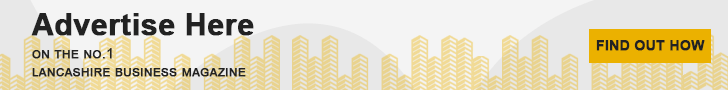When you’re customers reach the shopping cart to pay, it’s not always certain they’ll follow through. Either your payment page is over-optimised, with users feeling like they have too many options to choose from. Or it’s under optimised, which is never a good idea either. You need to always find a balance in between the two.
Research shows that the average conversion rate in eCommerce businesses is around 1.62%. Sometimes, choosing the right design that converts can be quite complicated, but not as much if you follow the right tips.
Your store in Lancashire can be accessible to the whole world – it’d be awful if they dropped after reaching the shopping cart. So, let’s take a minute and learn more about what changes you can make to your eCommerce shopping cart designs for the best conversion levels.
Platforms to choose from for your online store
Before we dive deeper into our tips on how to improve your conversion rates, let’s take some time to discuss platforms many business owners use. General opinion leads to Thrivecart, which connects businesses with their customers on a deep level.
However, this platform is usually used by companies with a huge ROI and is not the best solution for small local business.
There are plenty of ThriveCart alternatives you can consider using. Here are some of them:
- Flodesk
- SamCart
- PayKickstart
- WooCommerce
- SendOwl
Find your platform, get comfortable with it, ensure that it’s easy for you to use, and start optimising it for your customers.
9 Design tips for your eCommerce shopping cart page
-
Reduce friction
When someone is adding items to their shopping cart, the last thing you want to happen is for them to abandon their cart and leave without making any purchases. You don’t want any friction during the shopping stage. The page design is usually the main instigator here.
For example, if you go on Apple’s site and see their checkout process while buying an iPhone or other product, you’ll find that you have several options:
- Either to get your purchase delivered
- To have it ready for collection
- You get to choose which model you need
What is so special about Apple’s delivery options? It’s the fact that they are using the paradox of choice strategy, which means that the fewer choices you have, the less chance you have of making a wrong decision.
-
Provide shoppers with clear feedback
Can you imagine somebody that never shopped online before visiting your site? Imagine if they clicked on your site and ran through several complications. The first questions that will come to mind will be the following:
- Is my purchase in the cart?
- Did I click the right button?
- Where did the item go?
- Did I make the purchase or not?
Clear feedback is what makes online shopping easier for all of us. Whenever customers try to purchase something online, they want to know exactly what stage they’re at. This doesn’t only reduce anxiety levels but also the stress they are undergoing while purchasing an item.
The whole idea here is to show the buyer they made the right decision the second they click the “Buy” button. So what are some ways you can do this?
- Include the subtotal of items and consider changing the cart icon.
- Inform the buyer that the item has been added to the cart
For example, Amazon, Aliexpress, Best Buy, etc., are some excellent examples you can use to optimise your cart. Of course, the best option is to visit these sites and try purchasing something on your own. By checking in on those sites, you can better understand what kind of modifications you can make to your shopping cart.
However, to clarify everything, we screenshot a great example from Amazon’s site when you are optimizing your shopping cart page.
-
Place your shopping cart in the top-right corner
According to research, the best place for your shopping cart is in the top right corner. Overall, it’s a natural location where customers can easily spot it. However, many websites are using other shopping cart locations, which may be placed in the middle of the screen, top-right corner, or anywhere else where you need to put your ecommerce cart icon.
Overall, our minds will perceive the top-right corner as the natural spot for a shopping cart. Therefore, always pay attention to the top right corner when looking for the best spot for your ecommerce shopping cart icon.
-
Show trust signs
Many online shoppers are worried about their privacy and want to purchase from a trusted site. Your goal here is to reduce cart abandonment rates as much as possible. These can either be because the customer may think the product is too expensive, or often, it’s due to a lack of trust.
In fact, Keptify claims that 49% of online shoppers abandon their carts because they don’t trust online stores with their credit card information. What can you do to eliminate this issue? Here are some tips to help reduce fear among your customers:
- Show SSL certifications
- Have a money-back guarantee policy
- Include well-known payment logos such as PayPal, Mastercard, etc
- Include a return policy
Once you include these, your customers can be more sure about making a purchase. Thus, it’ll reduce cart abandonment rates and be a better bet for you.
-
Make sure to include added costs and inform buyers about it
The last mistake you want to make is not informing online shoppers about the shipping costs they must pay. Shipping costs are one of the primary reasons users will not be sure about their purchases. Most buyers would sometimes pay more for a product rather than large shipping costs.
Shipping costs have an impact on buying behaviors and even cart abandonment rates. Of course, this counts even more when shipping costs are larger and sometimes more than the product’s costs!
Overall, the best you can do is to show the total shipping costs right below the subtotal. Never show them after the purchase, or else you can undergo trust issues with your employees.
-
Make it clear when users add something to their shopping cart
To make the purchase simple, you need to inform customers what they have added to their shopping cart. Many large retailers, like Amazon, Best Buy, Walmart, etc., are great at telling you about what you added to your cart. You’ll see a perfect example below from Best Buy’s site.
You can do this by showing the number of items you have added and highlighting it in a special colour, etc. Including the “Proceed to checkout” button encourages shoppers to make purchases and move on.
Alternatively, when a customer can add many items to their cart, you can offer a special offer such as a discount, upcoming promotion, etc.
-
Use a cart drawer
A cart drawer? Many online ecommerce websites will use a checkout page to finish purchases. However, remember that cart drawers and slide carts are becoming quite common.
A cart drawer is an ecommerce shopping cart design that can be anywhere on your site. This is great for customers who aren’t too experienced with shopping since it doesn’t make them have to search too much.
-
Include social proof
People will naturally try to follow the crowd when they see positive reviews. It’s the same story as if you visited a site and wanted to purchase from it. The moment you see positive reviews, you’ll feel more comfortable purchasing from that site.
In fact, research claims that 97% of participants feel more comfortable making a purchase once they see positive reviews. In other words, social proof can increase conversion rates by doing the following:
- Positive testimonials
- Endorsements from a celebrity or a influencer
- Showing notifications on how many people bought the product
By following these guidelines, it helps online shoppers make a decision and influences their desire to purchase a product.
-
Include clear call to actions
Call to actions (CTA) are an important part of enhancing conversion rates and making everything clear on what are the next steps to follow for your call to action button. If the buyer is not having a difficult time navigating through your site, it’s easy for them to take the next steps.
Moreover, if the buyer isn’t confused during the purchasing phase, it’s even easier to place your CTA. Something important to take into consideration is that your CTA should stand out from all the rest of the items on your page. Use colours that make it stand out. The best colours to use are lighter ones, so avoid dark colours at all costs.
Nevertheless, you can consider testing the shopping cart button. It can increase your conversion rates, so testing should be a priority. However, what are some tests you can conduct under your CRO campaign? Here are two suggestions from our side:
- Add buttons which will allow shoppers to continue shopping
- Make your “Proceed to Checkout” button visible to other buyers. This is especially even more important for all mobile users.
What makes an optimised shopping cart so special?
If your shopping cart is over optimised or under optimised, you won’t achieve the results you want. The whole point of this article was to show you how simplicity works when setting up your shopping cart button.
The whole idea here is to make sure buyers aren’t confused when purchasing an item. The moment they see a challenge is the moment your conversion rates will drop, so avoid this at all costs.